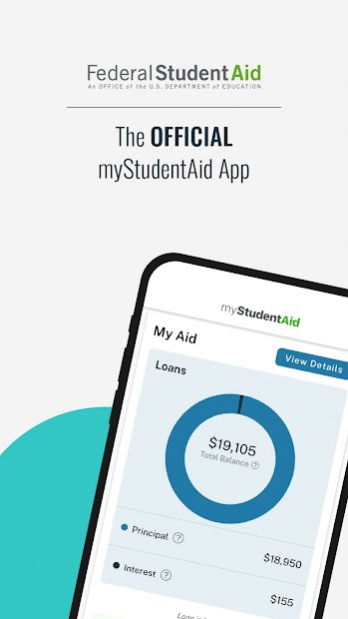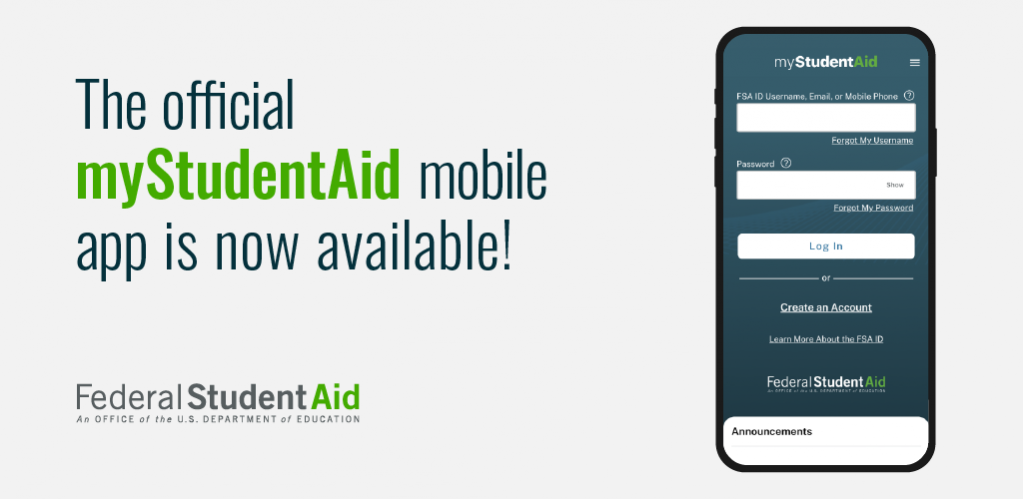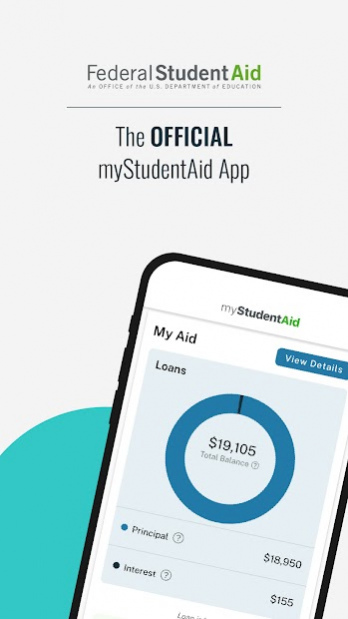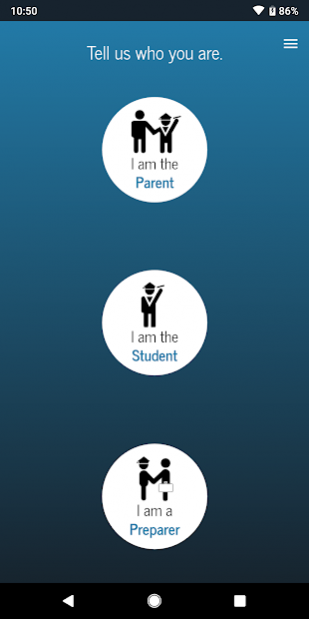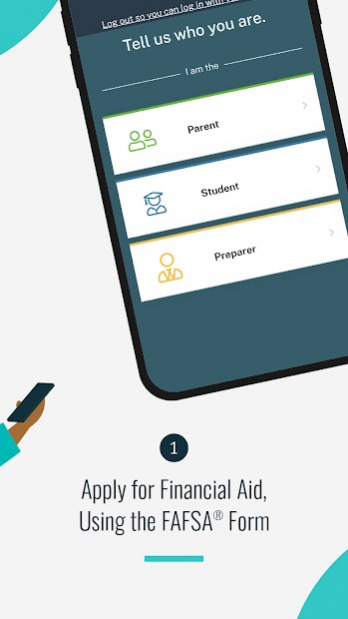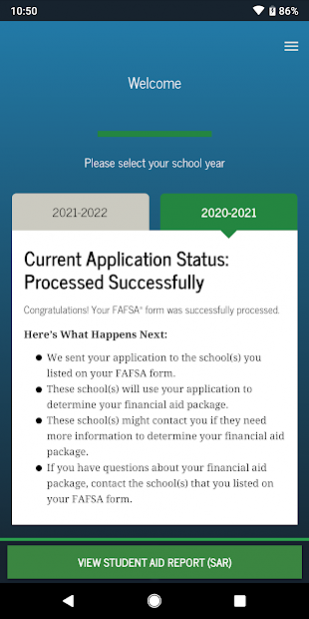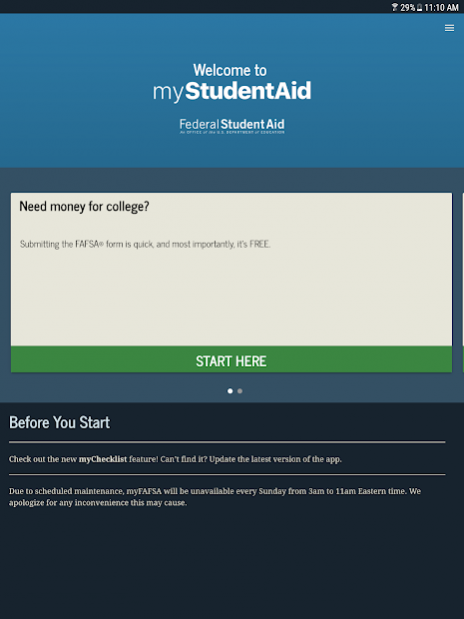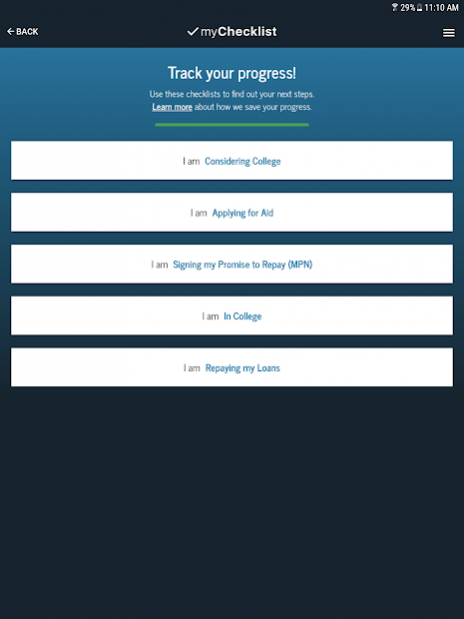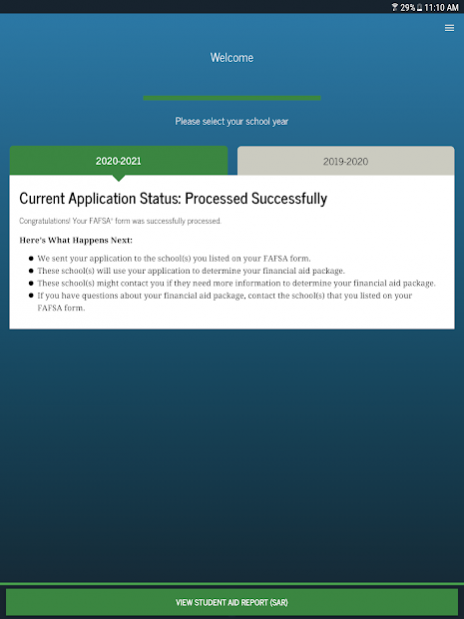myStudentAid 5.6.0
Free Version
Publisher Description
Whether you’re a student, parent, or borrower, Federal Student Aid’s official myStudentAid app has the tools and resources you need to apply for and manage financial aid for college or career school on the go. Complete the FAFSA® form, Master Promissory Note, and Annual Student Loan Acknowledgment. Quickly view loan and grant information on your personalized dashboard. You can also get relevant account alerts, track your repayment progress, and get instant answers to your questions.
Apply for Aid
• Securely begin, complete, and submit a new or renewal FAFSA form.
• Electronically transfer your federal tax information into a FAFSA form using the IRS Data Retrieval Tool (IRS DRT).
• Transfer parent information from a completed FAFSA form for one of your children into a new FAFSA form for another child.
• View and compare information about the schools selected on the FAFSA form.
• Complete the Master Promissory Note (MPN) conveniently in the app. The MPN is a legal document required to get a federal student loan.
Manage Your Aid
• Access a personalized dashboard that summarizes your aid information, highlights upcoming loan payments, and provides relevant content and checklists.
• Track your detailed loan and grant information, aid overpayments, remaining Direct Loan and Pell Grant eligibility, and more with the Aid Summary feature.
• Understand the cost of college, learn loan and borrowing basics, and see a snapshot of your loans in your Annual Student Loan Acknowledgment.
• View important paperwork and correspondence in My Documents.
Stay on Track
• Meet Aidan®, our virtual assistant that can answer questions about federal student aid. Whether you want to find out your current loan balance, get help answering questions about the FAFSA form, or reach your loan servicer, Aidan is here to help you find an answer.
• View customer service contact information and send emails from the app.
• Track the status of your Feedback Center cases and borrower defense applications, view details, and upload documents.
• Get important account updates within the Notification Center.
• Receive push notifications on your phone.
You can also share your feedback and ideas at any time through short customer surveys that you’ll find in the app’s menu and after completing certain forms.
Download the Federal Student Aid’s official myStudentAid app today for a personalized financial aid experience.
About myStudentAid
myStudentAid is a free app for Android published in the Accounting & Finance list of apps, part of Business.
The company that develops myStudentAid is U.S. Department of Education. The latest version released by its developer is 5.6.0.
To install myStudentAid on your Android device, just click the green Continue To App button above to start the installation process. The app is listed on our website since 2022-03-24 and was downloaded 6 times. We have already checked if the download link is safe, however for your own protection we recommend that you scan the downloaded app with your antivirus. Your antivirus may detect the myStudentAid as malware as malware if the download link to com.fsa.mystudentaid is broken.
How to install myStudentAid on your Android device:
- Click on the Continue To App button on our website. This will redirect you to Google Play.
- Once the myStudentAid is shown in the Google Play listing of your Android device, you can start its download and installation. Tap on the Install button located below the search bar and to the right of the app icon.
- A pop-up window with the permissions required by myStudentAid will be shown. Click on Accept to continue the process.
- myStudentAid will be downloaded onto your device, displaying a progress. Once the download completes, the installation will start and you'll get a notification after the installation is finished.